TDF Answers
Questions about TDF, TKTS or other transactions? Get answers in our FAQs:
Joining and Renewing
Placing Online Ticket Orders
Login Issues
Ticketing
Rules and Restrictions
Seating
Security
Technical
General
Gift Certificates
TKTS APP
Visiting The Costume Collection
Rentals
Checkout
Caring for Costumes
Returns
Misc
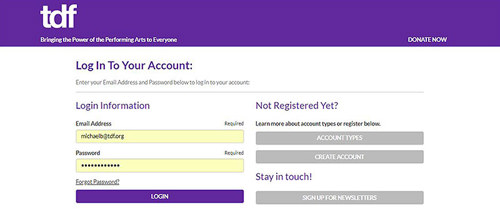
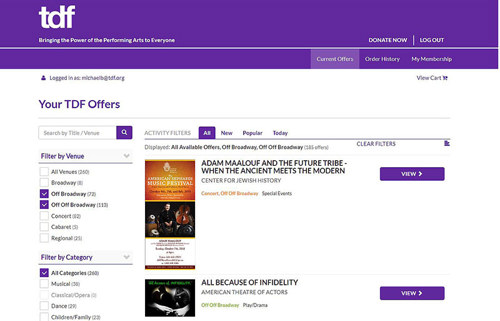
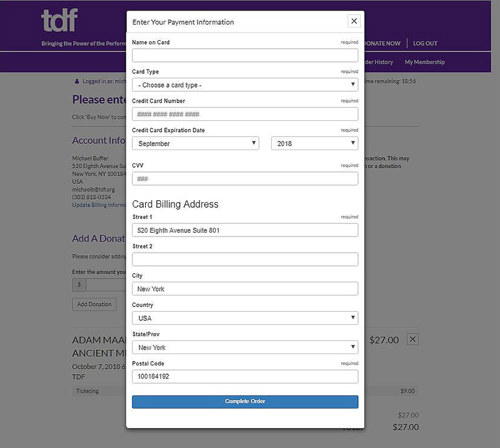
Most tickets are held at the box office. To pick up your tickets at the box office, you may be asked to present a copy of your order confirmation and/or a valid ID. To avoid long lines, please pick up your tickets 30 minutes prior to curtain.
Note: If you ordered tickets through a mail offer, you will receive tickets or further instructions in the mail. TAP members can refer to the show description for delivery information.
How many tickets can I purchase with my account?
Each TDF member can purchase up to nine (9) tickets per performance.
Does TDF accept phone orders?
No. Please understand that telephone orders are not possible.
Can I change something on my order/cancel my order/get an exchange or refund?
Sorry, orders cannot be changed or cancelled once they are processed. All orders are final, and there are no exchanges or refunds. Also, please understand that TDF is not responsible for changes in casting and cannot refund in such situations. Refunds are only issued if a performance is cancelled.
If I want to pay cash instead of using a credit card, how can I order tickets?
TDF is unable to accept cash payments. If you want to make cash purchases, you can purchase tickets at the theatre or at a TKTS Discount Booth.
Can someone buy tickets for a performance even though the date is not listed anymore on the TDF menu of current offerings?
If a performance is no longer listed, this means there are no more tickets available for that performance. However, please check the listings regularly, as we sometimes receive additional ticket allocations.
How far in advance can I order tickets online?
Tickets can be purchased for the performance date listed, and the dates can be as many as six weeks in advance. If there is a performance you would like to attend, it is recommended that you purchase tickets as soon as possible. Can I reserve the choices I select and come back later and find them? Ticket choices are held in the shopping cart for 30 minutes. If the tickets are not purchased within 30 minutes, they are released back in to the pool for other members to purchase.
How often is the list of current offerings updated?
The list of current offerings changes instantly throughout the day. Log in regularly to check for new performances and dates - shows can sell out quickly!
Return to top.
1. Can't log in. The website responds "Please confirm your account information is correct and try again."
Translation: The email address you submitted could not be found.
Are you absolutely sure that you have correctly input your email address?
It may sound silly, but 90% of our users who complain that they can't logon have simply made a typographical error in inputting their email address.
Are you using an "auto-complete" feature? If you are accustomed to inputting only the first few letters of your email address, your computer may have "remembered" a past mistake. Take the time to enter your email address and password completely, without using this feature. Once you have successfully logged on once, the "auto-complete" feature on your computer will "remember" the correct information and have it available for you in the future.
Did you change your password? Check your email for a message with the next steps.
2. Can't log in. The website response "Please confirm your password and try again."
Translation: Your email address is valid. But, your password is not.
Are you using an "auto-complete" feature? If you are accustomed to inputting only the first few letters of your email address, your computer may have "remembered" a past mistake. Take the time to enter your email address and password completely, without using this feature. Once you have successfully logged on once, the "auto-complete" feature on your computer will "remember" the correct information and have it available for you in the future.
Did you change your password? Check your email for a message with the next steps.
3. I successfully log in, but immediately get sent back to the login page.
Our network didn't recognize you!
If you can successfully logon, but return to the logon page when you attempt to view our current online offers, you probably don't have "cookies" enabled in your browser. "Cookies" are little bits of data that are sent to your browser in order to securely identify you as you move about our website. Normally, your browser will forward this information back to our server each time you make a request. "Cookies" do not contain any private information, and are used only to securely and safely identify your account. In most cases, "cookies" are enabled by default.
To enable "cookies", follow the instructions below for your specific internet browser. On some platforms, the location of your cookie settings may differ. Please see your browser specific documentation/help for additional assistance.
For your security, TDF highly suggests that you upgrade your browser to the most recent version of your preferred browser software. However, if you are unable to upgrade your software, follow the instructions below to enable "cookies" on your browser. Please note that some features of TDF's Online Offers may not be available to you. For assistance in upgrading, please contact your Internet Service Provider.
4. I cannot view the current list of available offers. The page appears to be loading, but is never displayed.
Translation: there is a compatibility issue.
TDF has discovered a compatibility problem with AOL for Broadband for the Macintosh. This is the only browser affected by this incompatibility. If you are experiencing this problem, please use the most recent version of Microsoft's Internet Explorer for the Macintosh, or Safari.
If you are using an alternate browser, but experience a similar problem, please report this issue to TDF's Technical Support Team.
When are my tickets mailed?
Most tickets are held at the box office. To pick up your tickets at the box office, you may be asked to present a copy of your order confirmation and/or a valid ID. To avoid long lines, please pick up your tickets 30 minutes prior to curtain. If you ordered tickets through a mail offer, tickets are mailed 7 to 10 days before the performance date you are attending. Delivery times depend on the efficiency of your local post office. Please keep a record of your order.
Why is the price printed on my tickets different from what I paid TDF?
The price noted on your ticket will not always match the amount you paid to TDF. In addition to the $4 processing fee on each order, TDF includes a small service fee ($1-$5) in each ticket price to help fund our many education and accessibility programs.
I've misplaced my tickets. Can I get replacement tickets?
No. Unfortunately, TDF cannot replace tickets that are lost or misplaced, and we do NOT keep records of seat locations.
My tickets came after the performance. How do I get my money back?
We apologize for any inconvenience this may have caused you. Please send the unused tickets along with the accompanying envelope, ticket confirmation slip, and a brief explanation of your request to: TDF ATTN: REFUNDS 520 Eighth Avenue, Suite 801 New York, NY 10018-6507
When can I pick up my tickets at the theatre?
Tickets purchased online may be picked up at the theatre 30 minutes before curtain time on the day of the performance only. Tickets may not be picked up at any other time.
Can I use the payment originally intended for a cancelled performance and apply it to another?
Unfortunately, TDF cannot take a payment originally intended for a cancelled performance and apply it to another performance. Each transaction is separate. Instead, your credit transaction will be reversed (less the handling fee).
What is TDF's refund policy?
If you have tickets for a cancelled or closed show, TDF will automatically refund your money, less the handling fee, and your credit transaction will be reversed. Refunds are processed as we are notified of a cancelled performance. Always check your email for last-minute updates before attending a performance. Also, TDF is not responsible for changes in casting and cannot refund in such situations. Refunds are only issued if a performance is cancelled. All requests for refunds must be made in writing. Letters should be addressed to: TDF ATTN: REFUNDS 520 Eighth Avenue, Suite 801 New York, NY 10018-6507
Will TDF notify members in advance of cancellation?
If we are aware in advance of cancellations, closings or cutbacks, TDF policy is to email everyone who purchased tickets online to advise them about the change. Please note: Because TDF tickets are at a discounted price, theatres reserve the right to cut back or cancel. Because of this, TDF cannot guarantee tickets and has no other choice but to offer a full refund minus the $4 processing fee. However, if another date for a performance you wish to see is available, you may reorder.
Can I get online tickets for the current day?
At 8 a.m., Monday-Friday, online ticket sales end for that day. At 9 a.m. on Saturdays, all online tickets sales end for that weekend. Occasionally, at the request of the producer of the event, we will list an event for a couple of hours longer but this is very infrequently.
TDF TICKETING RULES AND RESTRICTIONS
• Once your order is submitted, it cannot be cancelled or changed.
• Depending on availability and performance type, users are permitted to order up to nine tickets per performance. After your order is submitted, you will not be able to purchase additional tickets to this performance. If available, additional tickets may be purchased from the box office at full-price.
• Handling fees are non-refundable.
• Although TDF will attempt to notify its patrons via our website of performance changes or cancellations, TDF makes no guarantees regarding the timeliness, accuracy, or reliability of information posted on our website regarding such changes.
•If, for any reason, TDF is unable to process charges against your credit card, you will be responsible for all charges associated with this your order(s).
• These services are for TDF ticket buyers only, and theatres reserve the right to require a photo ID and/or proof of purchase before releasing a member's tickets.
• Participation in TDF's ticketing programs is contingent upon compliance with all policies set forth by TDF and the individual theatres.
• Tickets will NOT be released to non-TDF members and are NOT transferable.
• Late seating is always at the discretion of the theatre's management.
• TDF is not responsible for changes in casting and cannot refund in such situations. Refunds are only issued if a performance is cancelled.
Why aren't my seats together? Although we make every effort to seat people together, the box office sometimes sends us an odd collection of tickets that are not side by side. We cannot guarantee that seats will always be together.
Can I make special seating arrangements?
TDF regrets that we are unable to accommodate seating requests. If you have a disability which requires seating consideration, you may be eligible for one of our TDF Accessibility Programs.
Can I find out where my seats are before I buy them?
Our discounted tickets are always offered for seating anywhere in the theatre (unless specifically noted otherwise). Because we do not know in advance what seat locations we will receive for any given performance we cannot provide the location of your seats until you pick up your tickets from the box office on the date of the performance. Since our discounted tickets are always offered for seating anywhere in the theatre, we cannot honor any requests for special seating. Please bear in mind that many theatres have a mezzanine or balcony but no elevator. Exchanges at the theatre for different locations (downstairs, on the aisle, in the center, etc.) are simply not possible; the box office and house staff will not accommodate such requests. If you are unable to negotiate stairs, our TDF Accessibility Programs (TAP) membership is designed to accommodate patrons with disabilities. Tickets purchased through TAP are always downstairs and relatively close to the stage. These tickets are approximately twice the cost of tickets purchased through individual membership.
Return to top.
Is it safe to enter my credit card information on your website?
We are dedicated to the privacy of our customer's information and employ 128-bit Secure Socket Layers (SSL) encryption. SSL is the industry standard and among the best software available to ensure secure commerce transactions. SSL is used to encrypt all of your personal information. This includes your name, address and credit card number. The process of encryption converts your personal information into bits of code that can be securely transmitted over the Internet. You will know you are on a secure page when you see the following:
How can I tell if my browser supports SSL?
Most newer browsers are capable of supporting the SSL protocol and will automatically detect the presence of this protocol and convert to secure mode, which is indicated by the presence of either an unbroken yellow key or a closed yellow lock in the browser's status bar. Please note that older browsers do not support 128-bit SSL encryption, and therefore cannot be used to purchase tickets online through TDF.
I am having difficulties accessing your website. What should I do?
If you are having trouble accessing the TDF website, please email the following information to info@tdf.org: What type of computer are you using? What operating system? What browser? What version? What exactly is happening and when? If you are reporting a broken link, where is it and what is it linking to? What exactly did the error message you received say? I cannot remember my password. How do I retrieve it? You can easily reset your password on the TDF log in page by clicking "Forgot Password."
What browser(s) does the TDF website support? The newest version of the following browsers have all been tested with our website.
We encourage everyone to use the newest version for optimal security (upgrades are free). To Find Out the Version of Your Web Browser In the browser, click on "Help ->About ->." The browser version will be listed.
If the TDF website is displaying oddly or showing outdated information, clearing your browser's cache can help. How do I clear my browser's cache?
To Clear Your AOL 9.0 Browser Cache From the horizontal toolbar at the top of your screen, click on "Settings." A box appears called "Settings: Essentials." Click on "Internet [Web] Options." A new window will launch called "AOL Internet Properties." Click on the "General" tab. Under "Temporary Internet Files" click on the "Settings" button. On the "Settings" page, make sure "Every visit to the page" is selected. Click "OK." When you return to the '"General" tab, click on "Delete Files" to clear the cache. Click "OK."
To Clear Your Internet Explorer Cache (Windows) In the browser, click "Tools" on the menu bar. Choose "Internet Options." On the "General" tab, click "Clear History." When it asks "Delete all items in your History folder?" click "OK."
To Clear Your Internet Explorer Cache (Mac OS X) Open the Explorer menu and select "Preferences." Find the section labeled "Web Browser" and click on "Advanced." Find the section labeled "Cache" and click on the "Empty Now" button.To Clear Your Netscape Cache Launch Netscape. In the browser, click "Edit" on the menu bar. Choose "Preferences." Click on the plus sign (+) by "Advanced" and choose "Cache." Click "Clear Memory Cache" and then click "OK." Click "Clear Disk Cache" and then click "OK." Click "OK."
To Clear Your Mozilla Firefox Cache (Windows) In the browser, click "Tools" on the menu bar. Choose "Options. Select "Privacy." Choose "Cache." Choose "Clear."
To Clear Your Mozilla Firefox Cache (Mac OS X) Open the Firefox menu and select "Preferences. Click on the "Privacy" tab. Find the line labeled "Cache" and click on the "Clear" button.
Enabling cookies allows the TDF website to work best. How do I turn on cookies in my browser?
Make sure your computer is set to accept cookies before you try to make a purchase. Make sure nothing is preventing your browser from accepting cookies such as an antivirus programs or a pop-up blocker.
To Turn on Cookies in Microsoft Internet Explorer In the browser, choose "Tools." Select "Internet Options." Click the "Security" tab. Click "Internet," then "Custom Level." Scroll down to "Cookies" and choose one of the two options.
To Turn on Cookies in Netscape From the "Edit" menu, select "Preferences." Click "Advanced." Click to select the box labeled "Accept All Cookies. Click "OK."
To Turn on Cookies in Mozilla Firefox In the browser, choose "Tools" and select "Options." Click the "Privacy" tab. Expand "Cookies" menu. Check the box labeled "Allow Sites To Set Cookies." Click "OK."
Will I receive a TDF membership card?
No. TDF does not issue membership cards as you will never be asked to present one.
The show I ordered tickets for has closed or the performance was cancelled. What should I do?
If you have tickets for a cancelled or closed show, TDF will automatically refund your money and credit your account (less the handling fee). When possible, we make every effort to process refunds prior to the cancelled or closing date of a performance. Always check your email for last minute updates.
Where can I locate the CVV/security code on my credit card?
The CVV (Credit Card Validation Value) number or security code is the three-digit number on the back of your MasterCard of Visa. On American Express cards, it is the four-digit number on the front of the card, just above the account number. This is an added safeguard against fraud.
Why do I always have to enter my credit card information?
For added security, the TDF website does not store credit card information. Please enter the account number of the credit card you wish to use each time you place an order. The date I would like to attend a show is not available. TDF is only able to offer discount tickets that each individual show makes available to us. The dates, times and quantities are sometimes very limited, and this can be reflected in what you see in TDF's online offers. TDF always strives to offer the greatest range of performance times possible, and we encourage you to check back periodically for new dates and shows.
I've lost my confirmation number. Will I still be able to see the show?
Most box offices require that you (the TDF member) be present, showing a matching photo ID along with your printed ticket order confirmation. If you need to view or reprint your TDF order confirmation, log in and click "My Orders." Tickets may not be released to anyone except the member and only with proper corresponding identification.
Does my online membership allow me to purchase tickets at the TKTS Discount Booths?
The TKTS Discount Booths and TDF membership are two different programs. TDF membership is open only to eligible individuals and requires a $42 membership fee to join. TDF membership allows you to purchase tickets online at discount prices in advance. The TKTS Discount Booths offer same-day discounts on tickets to the public.
I can't find the information I need here. What should I do?
If you've read this entire page carefully and still need more clarification, please contact us by email at info@tdf.org. If you've purchased tickets, be sure to send us your full name, email address on file and the show about which you are inquiring.
How do I change my password?
You can easily reset your password on the TDF log in page by clicking "Forgot Password."
I am a TDF Accessibility Programs (TAP) member, but I also want to be able to access the general offerings. How can I do that?
If you are eligible, you can create a TDF membership account with the same email and password as your existing accessibility membership account. Please note, our TDF Membership Program does not provide accessibility services such as the ability to fill specific seating needs, open captions, audio description, ASL, etc. Contact tap@tdf.org if you have further questions.
I am both a TDF and TAP member. How do I buy tickets?
When you log in, you will automatically be taken to your accessibility membership. Here you can view offers, purchase tickets and review your order history for accessible performances only. In order to access your general TDF membership offers, click the button that reads "View General TDF Offers." Once you click the button, you will be able to view offers, purchase tickets and review your order history for your general TDF membership. When you have both membership accounts, your offers, cart and order history can only be seen separately. To return to your TDF Accessibility membership account, click "View TAP Offers."
How do I delete shows from my shopping cart?
If there's a performance that you do not wish to buy, click the "X" button in your shopping cart to remove that order from your cart. How do I print a copy of my confirmation? You can access your online receipt for upcoming performances by logging in clicking "My Orders." You can click on any order and print the confirmation page as your receipt.
How do I change my email address?
To change your email address, please log in. Click "My Membership" from the menu bar and enter a new email address.
How do I change my billing address?
To update or change your billing and shipping address, please log in. Click "My Membership" from the menu bar and modify the address you wish to change.
How do I re-subscribe to a mailing list (i.e. TDF Stages)?
If a member unsubscribes from our emails, by law we cannot add your email address back to our list. You may re-subscribe to TDF e-newsletters here.
How do I contact TDF?
You may contact us via email at info@tdf.org or explore other ways to contact TDF.
Return to top.
This program is part of a New York State business recovery initiative with ticket offers restricted to select groups of state-approved community organizations.
• 65 organizations have been selected to participate in the TDF Broadway Passport Series. Affiliation with one of these organizations is a prerequisite to participation.
• TDF Broadway Passport membership is private. Tickets may only be used by eligible parties and their immediate family members.
• TDF Broadway Passport membership cannot be shared with anyone outside of immediate family members under any circumstances.
• Once your order is submitted, it cannot be cancelled or changed.
• TDF Broadway Passport members are permitted to order up to nine tickets per performance, depending on availability and performance type. After your order is submitted, you will not be able to purchase additional tickets to the performance. If available, additional tickets may be purchased from the box office at full price.
• Although TDF will attempt to notify patrons of performance changes or cancellations on our website, we cannot guarantee the timeliness, accuracy or reliability of information posted regarding such changes.
•If, for any reason, TDF is unable to process charges against your credit card, you will be responsible for all charges associated with your order(s).
• These services are for TDF Broadway Passport members only, and theatres require a photo ID and/or proof of purchase before releasing tickets.
• Participation in TDF's ticketing programs is contingent upon compliance with all policies set forth by TDF and the individual theatres.
• Late seating is always at the discretion of the theatre's management.
• TDF is not responsible for cast changes and cannot refund in such situations. Refunds are only issued if a performance is cancelled.
• Current TDF members are not eligible for membership in the TDF Broadway Passport Series.
• This program is slated to run until December 2025.
• As of July 1, 2022, proof of COVID-19 vaccination and masks are not required to attend Broadway shows. Read more about Broadway's COVID-19 policies on The Broadway League's website. Please note that there is some risk of contracting COVID-19 inherent in attending performances. By purchasing tickets and attending performances, you acknowledge that inherent risk and agree that TDF bears no responsibility for any illnesses or other potential repercussions from your attendance. By purchasing tickets, you further acknowledge that the venues TDF partners with are responsible for creating and maintaining their own safety protocols, and that TDF bears no responsibility or liability for those protocols or their implementation.
Where are the TKTS Discount Booths located?
- TKTS Times Square Discount Booth - West 47th Street between Broadway and Seventh Avenue
- TKTS Lincoln Center - Located in the David Rubenstein Atrium at 61 West 62nd Street
Get TKTS Discount Booth hours and more information.
How can I purchase TKTS gift certificates? TKTS gift certificates may be purchased:
Buy TKTS gift certificates online!
Buy in person and skip the line: TKTS gift certificates are always available in person at our TKTS Discount Booths. In Times Square, go straight to the Fast Pass Window to skip the line when buying TKTS gift certificates. Mastercard, Visa and American Express are accepted.
Are you at a TKTS booth?
Look for one of our Patron Services representatives wearing red TKTS shirts or jackets. They'll be happy to help you and answer all your questions!
Do all TKTS Discount Booths have the same discounts and show offerings?
Yes. TKTS Discount Booths have the same discounted show offerings. Tickets are available at 20%, 30%, 40% and 50% off the full price (plus a $7 per ticket service charge).
Is it possible to know the day's offerings at the TKTS Discount Booths?
Yes! View a live feed of current ticket offers, or download the official TKTS app (available for iPhone, Android and Windows Phone) for free.
How much do tickets cost?
Every ticket sold at the TKTS booths is discounted. Every day, each individual show chooses the percentage of discount (50%, 40%, 30%, and 20%) for its tickets sold at TKTS. Since different shows have different ticket prices (and TKTS does not always get the same seats in the theatre) it's hard to say what the exact cost will be. In general, a Broadway ticket at the booth, discounted at 50%, will be somewhere between $75-$95. Top prices for Off Broadway shows are somewhat less expensive than Broadway shows. Generally, an Off Broadway show at 50% discount will cost around $50.
What fees are added to the ticket price?
TKTS has the lowest ticketing fees in the industry. Fees from TKTS support TDF and are used to offset the cost of operating the TKTS Booths and to support TDF's arts education, access and community programs.
TKTS fee: There is a $7 per ticket service fee that goes to TDF. Facility fees: These fees, which can range from $1-$2.50 per ticket (depending on the theatre), are added on to the ticket price by the individual theatres.
Broadway League fee: Shows whose producers are members of Broadway's trade association, The Broadway League, add a $2 per ticket Broadway League fee.
What forms of payments are accepted at the TKTS Booths?
TKTS accepts cash, all major credit cards, TKTS gift certificates, and debit cards that bear the Visa or MasterCard logo on them. There is no additional fee to use a credit card at TKTS.
PLEASE NOTE: A small number of Off-Broadway shows may require cash only. TKTS no longer accepts Travelers Checks.
How many tickets can I buy at the TKTS Booths?
There is a limit of six tickets per person at TKTS, but if you need more, don't worry! Just have more than one person with you, or speak with a Patron Services Representative, who will assist you in getting the seats.
Are the "best" tickets only available when TKTS opens?
Not necessarily. Although the bulk of tickets to go on sale are made available for TKTS by the time we open, shows may, and often do, release more tickets to TKTS throughout the day – right up to curtain time.
What seats are available?
Seat locations change daily, and often throughout the day. When you get to the front of the line, the tickets seller's computer will always retrieve the best available seats for the show. Which seating locations will be available for sale are determined by the shows themselves.
Can we get wheelchair seating at the booth?
It depends on the show. When patrons who use wheelchairs arrive at the window, the ticket seller will call the box office for the show they want and see to inquire whether wheelchair locations are available. If so, the patrons may purchase the tickets at the Booth. Sometimes, after the tickets have been purchased, the patrons will have to pick-up the tickets at the theatre itself.
Can tickets be purchased using the TKTS app, instead of waiting in line at the TKTS Booths?
At this time, the only way to purchase tickets is to go to any of the two Booth locations and purchase tickets at the windows.
Can I buy full-price tickets at TKTS?
We only sell discounted tickets at TKTS. For full-price tickets, you can go directly to the show's theatre or their website.
Please note that our Play Only line is currently unavailable.
What is the TKTS app?
The TKTS app is the official TDF app which features accurate, up-to-the-minute listings, of all shows available at the world famous TKTS discount booths at all locations: Times Square and Lincoln Center. In the app, you may also find detailed and theatre information, TDF Stages Magazine, and more ways to interact with TDF.
Where can I download it?
You can download the TKTS app free of charge from the iTunes App Store, the Google Play store or the Amazon App Store.
Are all the shows available at the TKTS Booths included in the TKTS app?
Yes, every show available for sale is listed in the app.
How often is the TKTS list updated?
The TKTS list reflects what's on the TKTS boards in real time and, therefore, what's for sale at the booths at any given moment. As ticket availability changes, shows will be added or removed from the boards. The TKTS app will also reflect all changes.
What devices does it work on?
The TKTS app works on iPhone, iPad and Android smartphones. We also have versions of the app available for the Android and Windows Phone platforms.
Where do I send questions and feedback about the TKTS app?
For technical support regarding the TKTS app, you may email TDF at app@tdf.org . If you have a TKTS booth related question, email us at info@tdf.org. You may also use the "Information" tab in the TKTS app to contact us.
What is "My List"?
If you would like to be notified when the show of your choice becomes available for sale at TKTS, you may add it to "My List" by touching the bell icon next to each show. You may be notified about as many shows as you would like and can manage these notifications from the "My List" tab. In order to be able to receive notifications, please make sure you've given the TKTS app permission to do so.
Where can I see the line wait time for each booth?
You can find the line wait times on the Map Screen which features the TKTS Booths' location and hours. This can be accessed by tapping the pin on the right side of the top navigation bar (Next to the search icon!). To see the approximate line wait time at each booth, tap the booth on the map. A bubble will appear above the booth with an approximate wait time. If the booth is closed, the bubble will read "Closed;" if no time has been posted during open hours, it will simply read "Open."
Please note that the stated time is an approximation in real time, and the actual line wait can fluctuate.
For the health and safety of our staff and customers, the TDF Costume Collection's safety protocols are as follows:
For more information or to schedule an appointment, please contact us at ccreception@tdf.org or 212.989.5855. We look forward to working with you!
Who can rent costumes from us?
Any organization working on a theatre, film, dance, TV or other type of artistic endeavor is eligible to rent from our Costume Collection of 100,000-plus costume pieces. Not sure if your project qualifies? Email us.
Do I need to be a TDF member to rent from the Collection?
Nope. But check out all the awesome things a TDF membership can do for your organization.
How much do rentals cost?
Regular rentals start at $165 per costume, but if you are a not-for-profit organization, you qualify for a discount. Not-for-profit pricing starts at $65 per costume for a one-week rental. Dry-cleaning is mandatory and costs extra. Please see our price chart or email us for specifics.
What are the dry-cleaning rules and rates?
Clients must prepay for post-rental dry-cleaning. For most items, the rate is $9 per pound. Items that require special handling (anything with suede, leather, fur, beads, sequins, etc.) are billed per piece. Don't worry, once you've chosen your costumes, we can give you a dry-cleaning estimate at Final Checkout.
What forms of payment do you accept?
Cash, checks, or Visa, MasterCard and American Express. If you want to pay by purchase order, please email our administrator Taylor Alfano. Don't have any of those? Call us at 212.989.5855 ext. 0 to see what we can work out.
When do we need to pay for the rental?
Rentals must be paid in full before the costumes leave our warehouse.
What happens if I rent costumes I don't need?
You can exchange costumes as many times as needed. However, in the event that you don't use everything you rent, we cannot offer a refund or credit. If you want multiple options to try on, you can take items on memo for an additional fee.
Where are you located?
We're inside the historic Kaufman Astoria Studios in Queens, NY, where lots of cool TV shows and movies are filmed. Visitors must obtain a studio pass at the guard gate and come in through the main entrance at the intersection of 35th Avenue and 36th Street in Astoria. See map.
If you need the freight entrance, it's located across the street from a building called The Marx at 34-32 35th Street between 34th and 35th Avenues. See map.
What are your hours?
By appointment only. Click here for current operating hours.
Which subway station is closest to you?
The M/R Steinway Street stop. Visit the MTA's site to plan your trip.
Is there parking nearby?
There is street parking in the neighborhood. There are a few privately owned lots in the area as well. See map.
Do you offer tours?
No, we do not.
Do I need an appointment?
Yes, all visits to the Collection require an appointment. Once a rental form has been submitted, we will process the paperwork and send it back via email with the rental pricing. After that, you are free to schedule an appointment with us by phone or email.
I am from a not-for-profit organization. How do I rent?
Start by filling out our rental form. Not-for-profits get a discount upon proof of status, such as a 501c3.
I need costumes, but I'm not working with a not-for-profit. How do I rent?
Anyone willing to take financial responsibility for the project can fill out our rental paperwork. Email us to discuss specifics.
Can I pull the costumes myself?
Yes! Most customers who visit our warehouse pick out their own pieces, though with 100,000-plus to choose from, it can be overwhelming. Don't come here in a rush! Costumes are organized by time period or type, not size.
Can you help me pull costumes?
Yes! For an additional fee, our staff can assist you with pulling, sizing and anything else you need. Email us for information or to schedule an appointment with one of our staff designers.
How far in advance can I rent costumes?
Not-for-profits can pull costumes eight weeks prior to their first performance or shoot date. For regular rentals, customers can pull two weeks before the first performance or shoot date.
What do you recommend I bring with me to the Collection?
Your performers' measurements plus any designs or photos. We have tape measures but we encourage you to bring your own. If you are pulling a large number of costumes, bring safety pins, a Sharpie and paper/oak tags to place on garments. You can even bring rack dividers to help you organize.
Can I try on costumes?
No. Unfortunately, due to COVID-19, costumes cannot be tried on in the warehouse. However, we have dress forms in multiple sizes available to our customers for fitting.
I can't visit the Collection. Can I still rent from you?
Yes! We offer affordable pulling services based on your needs. Call us at 212.989.5855 or email us for details.
Do you alter costumes?
Nope. But we have a vast collection, so there’s a good chance you can find something that fits.
I found a costume in need of repair. Can I rent it at a discount?
Sorry, no. We suggest choosing a different item or, if your heart is set on it, repairing it yourself.
What does Final Checkout mean?
That's when all of your selections must be made and prepped for our staff to inventory before you leave with the costumes.
I'm done pulling! How long does Final Checkout take?
It can take some time. Luckily, we're located in a vibrant neighborhood, so feel free to run out to grab a bite to eat. We can call you when we're done.
I have a large order. How do I get my rental out of the building?
We can lend you a rolling laundry hamper that you can use in the freight elevator.
I need my order shipped. Can you do that?
While we cannot ship same day, we can set up a future UPS shipment either using our UPS number or yours.
Just fill out this form. Please note that the shipping and handling charges are the renter's responsibility.
Can you help me load my car?
Nope, sorry. We suggest bringing a helper with you if you're dealing with a large number of items.
How are costumes packaged?
We generally bag costumes off hangers.
Can I make alterations?
Small alterations for size are acceptable, but you may not cut, dye or glue any garment. Small alterations may be kept in place, but large ones must be undone. Need more info? Email us and we'll be happy to go over specifics.
Can I use stage blood or distress costumes?
Nope. If you do anything that permanently alters a garment, we will charge you the full replacement value.
Who can drop off costumes?
Anyone as long as the individual knows the name of the person or organization listed on the rental paperwork.
What if I need help with my large return?
We can lend you a rolling laundry hamper, but someone must come into the warehouse to get it. We cannot bring it to you.
Can we ship costumes back?
Absolutely. Be sure to fill out and include this form inside each box with your organization's name and whether.
Do you sell costumes?
We have biannual bag sales. To be notified about our next one, sign up for our email list.
Are you hiring?
Job postings can be found on the Employment Opportunities page of TDF's website.
How do I become a member of TDF Accessibility Programs (TAP)?
You can apply online.
If you prefer to apply by mail, you can download our application here, and send a self-addressed, stamped envelope to:
TDF Accessibility Programs
ATTN: Application
520 Eighth Avenue, Suite 801
New York, NY 10018-5652
If I am already a general TDF member, can I also be a TAP member?
Yes! Please click here to add a TAP membership. If you need assistance, please email tap@tdf.org.
What if my spouse/partner is a general TDF member?
If someone in your household is already a general TDF member, that person can have a separate account even though your mailing address is the same. A separate email is required for log-in purposes and e-correspondence. Please remember that we do not know the seat locations in advance for any tickets ordered through general TDF membership. As a result, general TDF membership cannot honor any special seating requests. Therefore, if you plan to attend the theatre with your spouse/partner, we suggest that you order tickets through your TAP account.
What kind of proof do I need to provide to become a TAP member?
The preferable proof of disability is a doctor's note; however, a copy of an Access-A-Ride Pass, a copy of a disability parking permit or the results of a medical test (i.e. hearing/vision) are also acceptable.
If I apply online, what's the deadline to provide proof of disability?
You have 30 days from the day you apply online to send in your proof of disability.
What if my medical condition changes?
If your condition changes (i.e., you now require an aisle seat rather than general orchestra seating), please call the TAP office at 212.912.9770 ext.*381 or email us at tap@tdf.org. When emailing, please include your customer ID#.
Is there an annual fee for TAP membership?
No, currently there is no annual fee for this service. However, a fee may be instituted in the future.
How many tickets can I purchase for each TAP membership performance?
You can order up to nine (9) tickets per performance unless otherwise noted.
Will my seats always be in the orchestra if I order through my TAP membership?
Yes, orchestra seating is guaranteed for all performances.
Are tickets more expensive than those sold through general TDF membership?
Yes, the tickets are more expensive because we guarantee orchestra seats for our TAP members. The cost of the tickets will be approximately 50% of the box office price for orchestra seats.
Is there a handling fee?
Yes, there is a $4 processing fee per order, per show (NOT PER TICKET). So, for example, if you ordered five (5) tickets for Hadestown, you would add $4 to the total cost of order.
If I cannot attend a performance, could I get a refund or use my tickets for another performance?
All tickets through TDF are NON-REFUNDABLE unless a performance is canceled. However, in some cases, you may be able to past-date your tickets for another performance by writing to tap@tdf.org. This is not a guarantee, it is at the discretion of the theatre.
How will I receive information for upcoming shows?
Approximately every six weeks, an email will be sent with information about upcoming shows. Members who are hard of hearing or deaf will also receive emails about open captioned and sign language-interpreted performances. TAP members who are blind or have low vision will also receive emails about audio described performances.
Once I purchase tickets, how will I receive them?
Typically, tickets will be held at the box office and must be picked up by the TAP member (photo ID required) within one hour of the performance. If tickets are going to be mailed, the listing and your email confirmation will say so.
What if my tickets are lost in the mail or I misplace them?
We keep a record of all seat locations. If your tickets are lost, please call 212.912.9770 ext. 381 or email tap@tdf.org. We can have the box office reprint your tickets.
What if I'm ordering by mail and the performance(s) I request are sold out?
If your order cannot be filled, we will return your check. TDF will never partially fill an order. For example, if you send in a check for 4 tickets and only 2 tickets are available, your check and order will be returned to you.
What if my tickets are lost in the mail or I misplace them?
Our accessibility department keeps a record of all seat locations. If your tickets are lost, please call 212.912.9770 ext. 381 A.S.A.P. We will then fax or email you a "lost ticket form." You will then take the "Lost Ticket Form" with you to the box office on the day of the performance.
Can I order tickets online?
Yes!
To order online from your computer:
o Go to the TDF website at tdf.org.
o Click on "TDF Login" on the top right.
o Type your email address where indicated.
o Type your password.
o Click "log in" and the page will open to the current offers.
o Click on the title of the show you wish to purchase tickets for and follow ordering instructions.
o Once tickets are ordered, you should receive an immediate confirmation of your purchase.
I can't log in. What is the problem?
Your email may not be registered with your TAP membership or your account may be inactive. If you are having trouble, please email tap@tdf.org for further assistance.
I have not been getting offers in the mail. Why?
TDF/TAP no longer sends out paper offers. All ticket purchases are done online.
What are TDF's business hours?
Monday - Friday, 10 a.m. - 6 p.m.
TDF closes at 3 p.m. on Fridays in the summer (June 1-August 31).
How can I contact your department?
Phone: 212.912.9770 ext. *381
Email: tap@tdf.org
Fax: 212.768.1563 ATTN: TDF Accessibility Programs
Mail: TDF Accessibility Programs
520 Eighth Avenue, Suite 801
New York, NY 10018